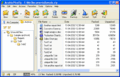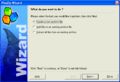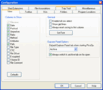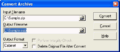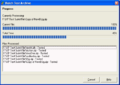PicoZip 3.01

-
"Program to compress, decompress and convert files"
With PicoZip you can either compress or decompress files more than simply through the context menu of the Explorer or by dragging and dropping the files to be processed. The program supports an immense amount of formats that it is even able to convert, in addition to creating auto-run sets and repairing the elements if they have suffered any kind of damage.
PicoZip differs from other compressors and decompressors in that it is extremely easy to use. After dragging and dropping the file with which you want to treat the program starts the operation taking care of compressing, decompressing or converting it to the format you want. Both operations can also be performed by accessing the context menu that appears after right-clicking on a file. Some of the actions take place with a wizard that tells you the steps to take.
The compressions and decompressions are carried out in a short time, as well as the creation of elements that run automatically. Speed is also given when it comes to repairing corrupt or damaged files.